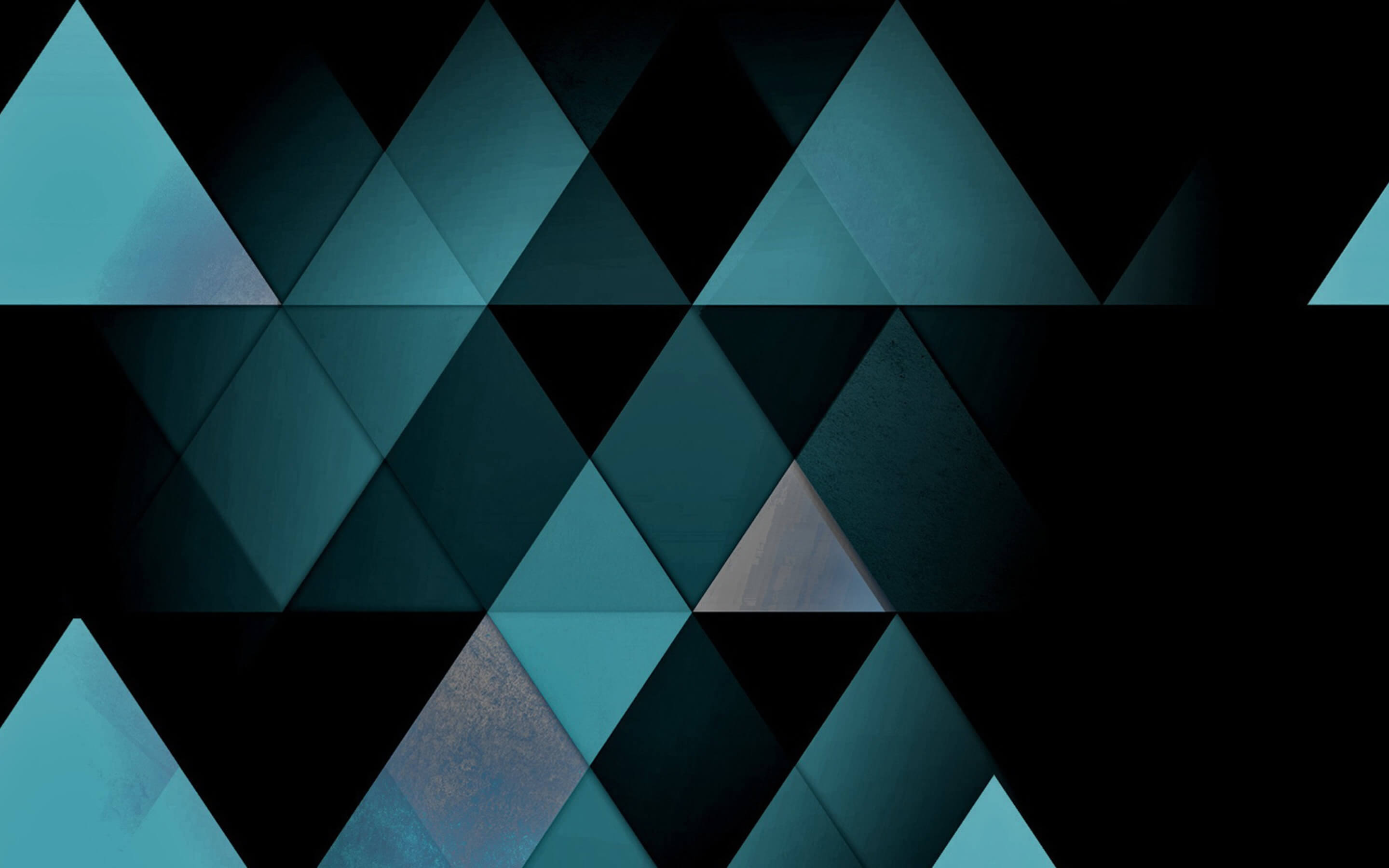
Outlook 2010 + GMail IMAP
I was loosing my shit over the last few days where I tried to track down an encoding issue in the emails being sent out for a client. The problematic client was Outlook 2010. If the email was sent to the exchange account, the contents were just fine, displaying the special UTF-8 characters. If it was sent to GMail, it was also fine in the browser. But having the account added via IMAP to Outlook 2010 displayed the email contents with garbled special characters in the client (utf-8 encoded characters displayed in a windows-1250 character set).
Somehow, to make this work, you have to send a quoted printable encoded title INCLUDING a special character (Čebela, spoštovani,…). If the title has any special characters, the whole e-mail will display correctly with this combination. I can only assume that GMail changes the Content-type charset if the e-mail subject line doesn’t need any encoding, and wrongly assumes that the content is also latin1/something. Either that, or somehow Outlook + IMAP combination tries to guess what kind of charset the mail is composed in just by looking at the imap mail list, and then again… blammo. Either way, stick a č or something into the subject line and the body will display normally. Microsoft/Google, I don’t care who does it but, please give me two days of my life back. Thanks. p.s. moral of the story is that I had a beer at lunch. If I had one yesterday, the problem would already have been solved. Vitamin B or whatever is in there makes you a superhuman coding machine. - Tit Petrič
While I have you here...
It would be great if you buy one of my books:
- Go with Databases
- Advent of Go Microservices
- API Foundations in Go
- 12 Factor Apps with Docker and Go
For business inqueries, send me an email. I'm available for consultany/freelance work. See my page for more detail..
Want to stay up to date with new posts?
Stay up to date with new posts about Docker, Go, JavaScript and my thoughts on Technology. I post about twice per month, and notify you when I post. You can also follow me on my Twitter if you prefer.